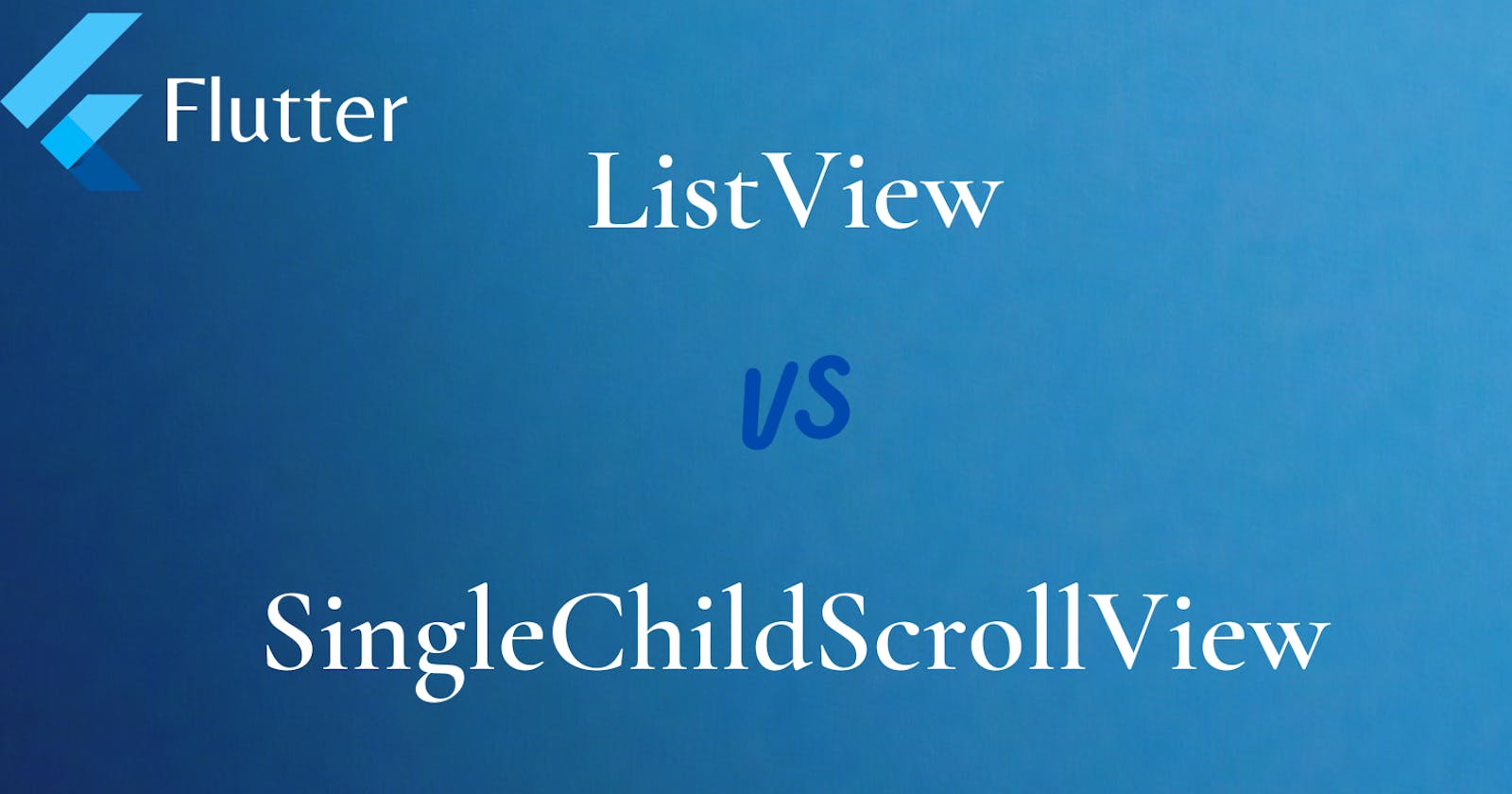Choosing the Right Scrolling Widget in Flutter: ListView vs SingleChildScrollView
Do you know the differences between ListView and SingleChildScrollView and when to use them?
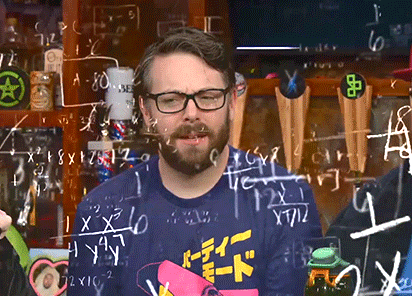
If not, don't think too hard, you will end up receiving that in a few minutes, so let's get this sh*t done.

Both ListView and SingleChildScrollView are widgets in Flutter that can be used to display scrolling content in an application. While they may seem similar at first glance, there are some important differences between the two that make them better suited for different use cases.
Here's an overview of the key differences between ListView and SingleChildScrollView:
Scrolling behaviour:
ListViewis designed to display a large number of child widgets, which are loaded and unloaded as needed based on the position of the scroll.SingleChildScrollView, on the other hand, is designed to display a single child widget that is larger than the available screen space and allows the user to scroll through that content.Memory usage:
ListViewis optimized for rendering only the visible portion of the list on the screen, which helps improve performance and reduce memory usage. This means that when you scroll through aListView, Flutter only renders the child widgets that are currently visible on the screen, discarding any widgets that have scrolled out of view, whereasSingleChildScrollViewloads all of its content at once.Performance:
ListViewis optimized for rendering large lists of data quickly and efficiently and is generally faster thanSingleChildScrollView, which can become slower as the size of the child widget increases.Customizability: While both widgets are highly customizable,
ListViewprovides specific features and properties likeitemBuilder,separatorBuilderandshrinkWrapmakes it the ideal choice for handling lists of items in Flutter. This allows developers to tailor the appearance, layout, and functionality of list items to a much greater extent, resulting in a more polished and optimized user experience.
Consequently, which widget needs to be used in your application? Here are a few basic principles:
If you need to display a large number of child widgets, such as in a list or grid, use
ListView.If you have a single child widget that is larger than the available screen space and needs to be scrolled, use
SingleChildScrollView.If you need to display a small number of child widgets that can fit on the screen without scrolling, consider using a
ColumnorRowwidget instead.
It's worth noting that SingleChildScrollView can be useful in certain cases where you need to display a large amount of text or other content that doesn't fit on the screen, but it should generally be used with caution to avoid performance issues.
Conclusion: So, whether you're building a simple prototype or a complex production app, rest assured that with ListView and SingleChildScrollView in your toolkit, you're ready to rock!